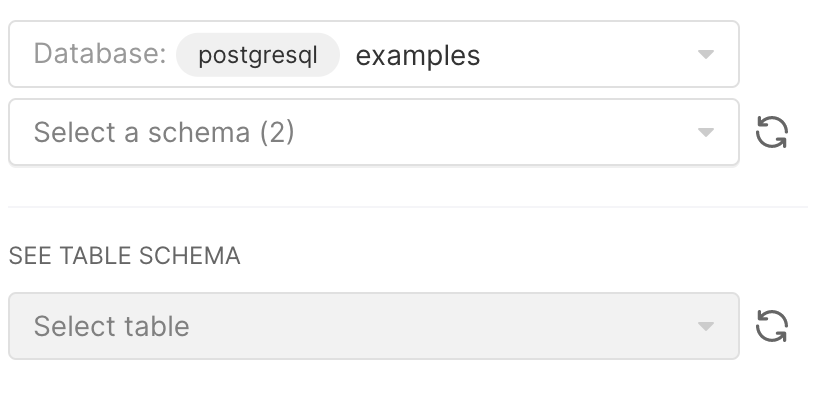- 06 Jul 2022
- 1 Minute to read
- Print
- DarkLight
- PDF
Table Joins
- Updated on 06 Jul 2022
- 1 Minute to read
- Print
- DarkLight
- PDF
Overview
When writing query joins in SQL lab, there are several restrictions:
- Joined tables must be from the same database.
- Joined tables can be from different schemas within a database.
- Joined tables can be from the same schema within a database.
Examples
Example for Restriction 1
There exists a table called public.example_one in a Postgresql database called post and another table called public.example_two in an Athena database called ath.
A SQL query such as:
SELECT * FROM post.public.example_one
JOIN ath.public.example_two ON example_one.id = example_two.id
...will be invalid. Even if the two databases were both Postgresql databases, you will not be able to join. Tables must originate from the same database.
Example for Restriction 2
There exists a table called schema_one.example_one and another table called schema_two.example_two in the same database.
A SQL query such as:
SELECT * FROM schema_one.example_one
JOIN schema_two.example_two ON example_one.id = example_two.id
...will be valid.
Example for Restriction 3
There exists a table called public.example_one and another table called public.example_two in the same database.
A SQL query such as:
SELECT * FROM public.example_one
JOIN public.example_two ON example_one.id = example_two.id
...will be valid.
Specify the database you are using in SQL Lab
From the SQL Editor, in the Database field, ensure that you specify the database that contains your tables/schemas.