- 05 Jul 2022
- 1 Minute to read
- Print
- DarkLight
- PDF
Sort Filter Values
- Updated on 05 Jul 2022
- 1 Minute to read
- Print
- DarkLight
- PDF
Overview
In this article, we will learn how to use the Sort filter values configuration option to sort data in ascending or descending order as well as how to sort by a selected metric.
Filter Configuration Options
The following configuration options are available for these filter types:
| Value | Numerical Range | Time Range | Time Column | Time Grain | |
|---|---|---|---|---|---|
| Parent-child | ✔ | ||||
| Pre-filter available values | ✔ | ✔ | |||
| Sort filter values | ✔ | ✔ | ✔ | ✔ | |
| Single value | ✔ |
Sort Filter Values
The Sort filter values option enables you to sort values within the filter's column in ascending or descending order or you can also sort by an available metric from the dataset.
To use this feature, select Sort filter values and then indicate whether values should be sorted in ascending or descending order. Additionally, you can sort by a dataset's metric.
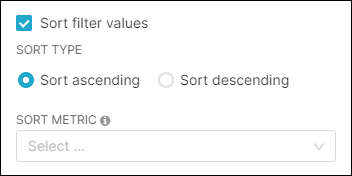
Related Topics
Dashboard Filtering
Filter Types
Parent-child Filter
Pre-filter Data
Sort Filter Values
Single Value Range
Filter Tooltip
Managing Values
Scoping a Filter
Cross-filtering
Managing Filters
