Using Template Parameters in SQL Lab
- 04 Nov 2022
- 1 Minute to read
- Print
- DarkLight
- PDF
Using Template Parameters in SQL Lab
- Updated on 04 Nov 2022
- 1 Minute to read
- Print
- DarkLight
- PDF
Article summary
Did you find this summary helpful?
Thank you for your feedback!
The Template Parameters feature enables you to assign a set of parameters as JSON and make them available in your SQL using the Jinja Framework.
In the example below, we will highlight the rows containing {{date_start}} and {{date_end}}, then select the ellipsis icon. In the sub-menu, select Parameters.
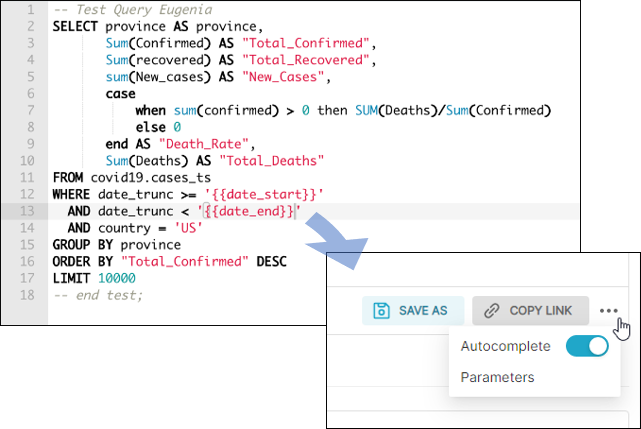
The Template Parameters panel will appear. In this panel, you can define a JSON parameter to represent the highlighted SQL code. In the graphic below, we are using "dates" to define the starting & ending dates.
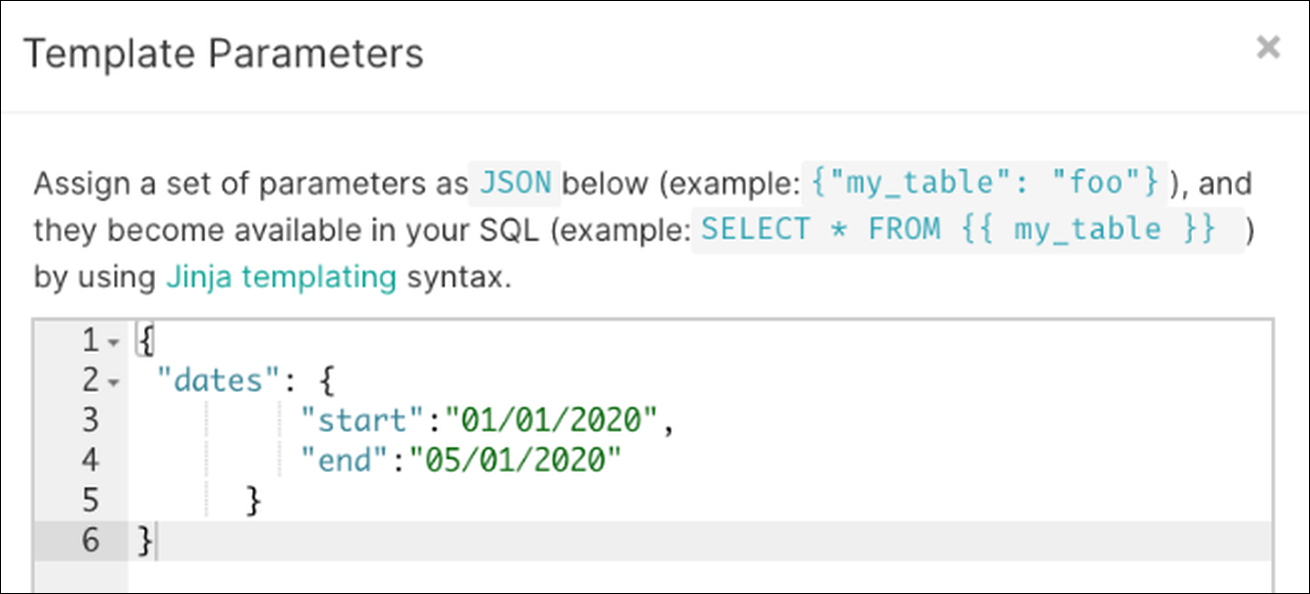
Was this article helpful?
