- 07 Apr 2023
- 1 Minute to read
- Print
- DarkLight
- PDF
Time Zone Management
- Updated on 07 Apr 2023
- 1 Minute to read
- Print
- DarkLight
- PDF
👤 This documentation is intended for Limited Contributors, Secondary Contributors, Primary Contributors, and Workspace Admins. Check with your Team Admin for additional access.
Overview
Time zones can be tricky because you need to take into consideration both the timezone stored with your time data and the end user's local time zone. Typically, the database time zone is UTC by default.
Changing the time zone for the dataset
Within the dataset settings, you can specify an hours offset if you know your audience using the dataset will in the same timezone.
After opening dataset using the pencil icon, you can navigate to the "Settings" tab:
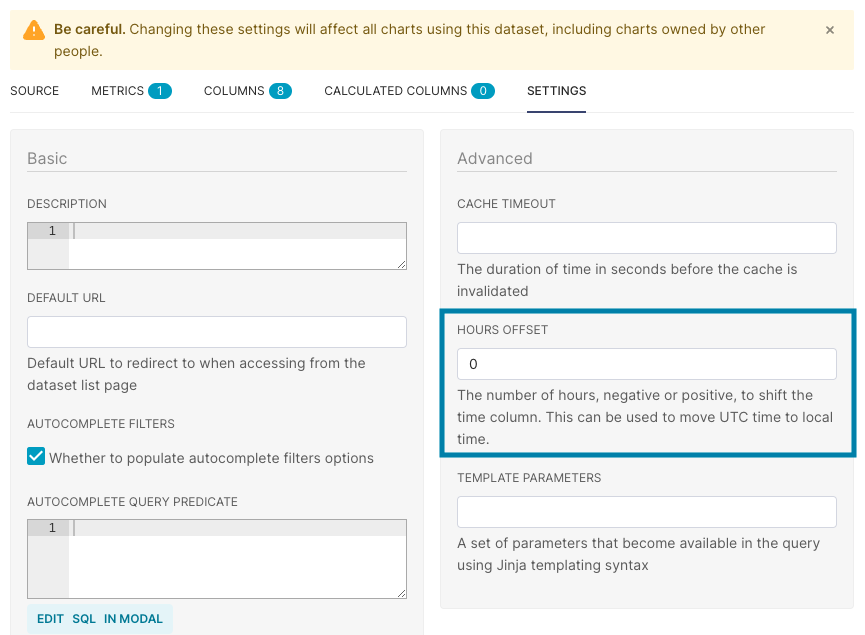
Once the "Hours Offset" is updated, all time columns used in charts will adopt the offset.
Filtering using time range filter
Filter values set using the time range filter will adopt the time zone specified by the original database. For example, if a date or date range is used for filter options, then the start and end ranges will remain static:
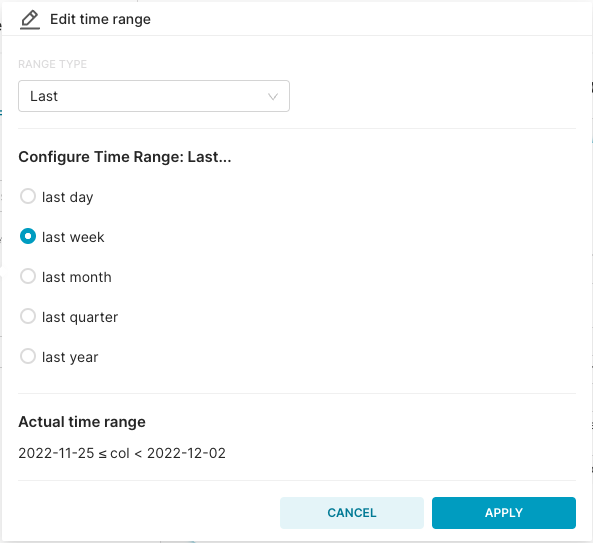
The SQL statement applies no time zone shifts in the WHERE clause, so the time zone follows what is set in the dataset, and charts using this filter statement will continue to adopt the time zone in the dataset.
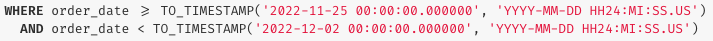
If using the advanced filter and relative values, such as now, noon, tomorrow, etc., then these values will be set in the UTC timezone:
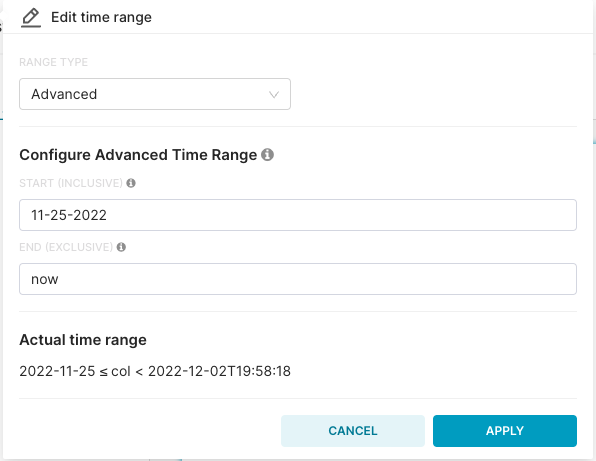
Creating offsets in the time range filter
The time range filter supports offsets in SQL-like format, using the date functions such as lastday, datetime, and dateadd. Keep in mind that the default result is in UTC time.
Here is an example to try:
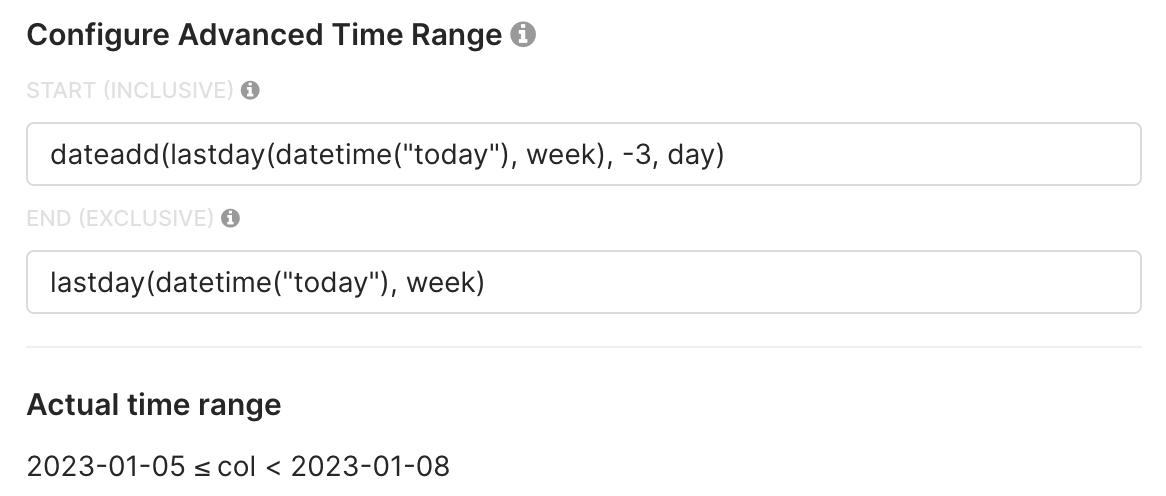
The above would return a date range between 3 days before the end of the week to the end of the week.
To filter the value of your dashboard through a timezone offset, you can specify a number of hours, such as now,-5 hours
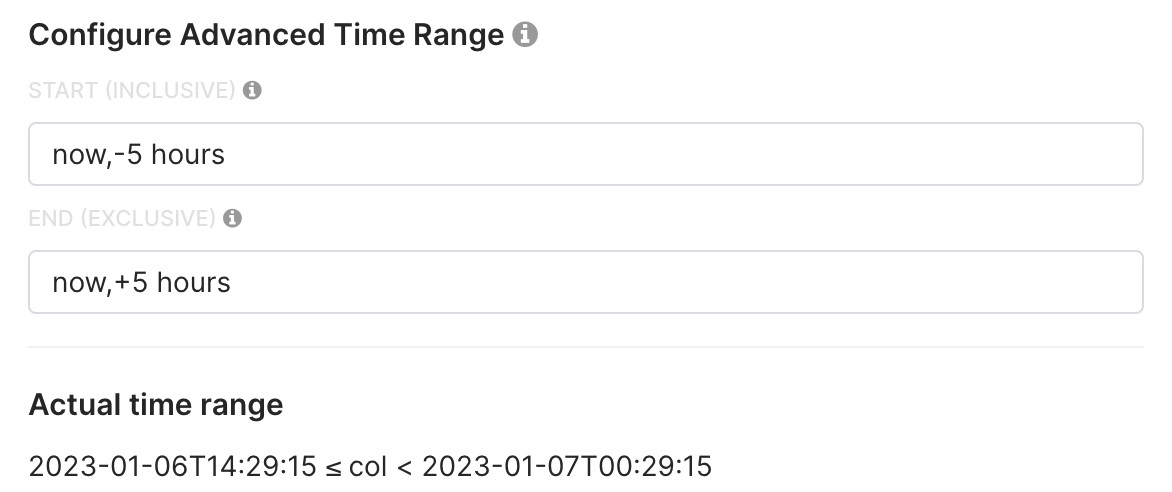
The above would return a time range between 5 hours before current time and 5 hours after current time.
