- 16 Nov 2022
- 1 Minute to read
- Print
- DarkLight
- PDF
Migrating Datasets
- Updated on 16 Nov 2022
- 1 Minute to read
- Print
- DarkLight
- PDF
👤 This documentation is intended for Primary Contributors, and Workspace Admins. Check with your Team Admin for additional access.
Overview
Migrating datasets consists of exporting the dataset(s) from the source Workspace, and then importing them on the destination Workspace. The export process generates a ZIP file that includes the following:
- The selected datasets
- The databases used on the datasets
There are two ways to migrate datasets:
- Using the Preset UI
- Using the Preset API
Migrate Datasets through the Preset UI
Export process
- Access the source Workspace.
- Navigate to Data > Datasets in the top navigation bar.
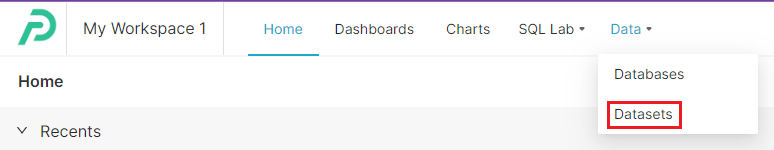
Here, you'll find a list of all datasets on your Workspace.
If you want to export a single dataset, hover your mouse over it and click on the Export Icon under the Actions column.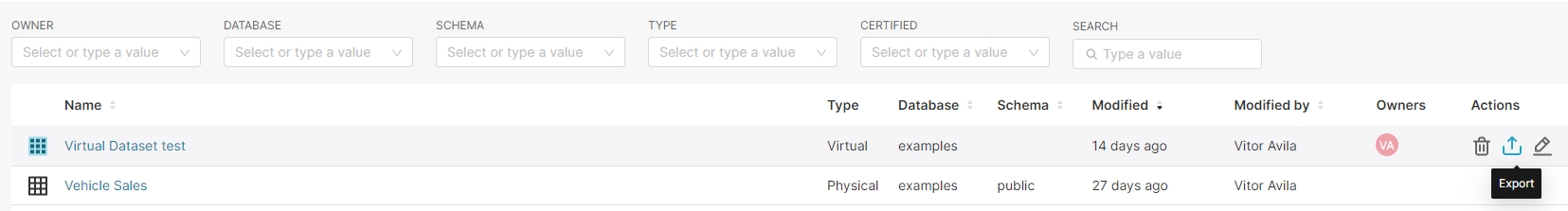
Alternatively, you can export multiple datasets at once, by following below steps:
- Click BULK SELECT, on the top right corner.
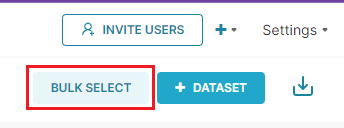
- Select the datasets to be exported.
- Click EXPORT.
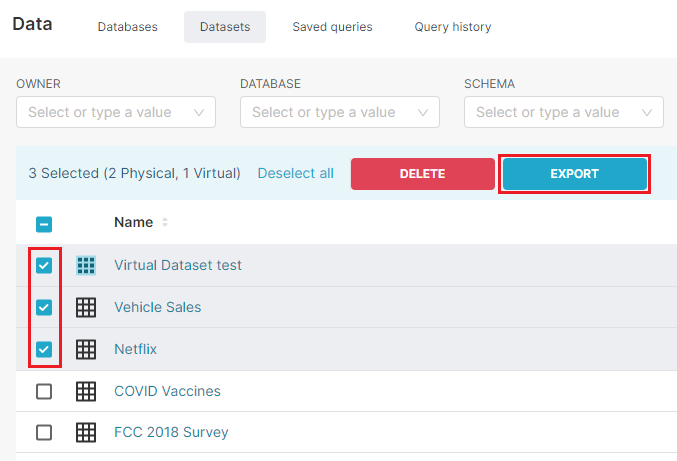
Both approaches would generate a ZIP file for you to import in the destination Workspace.
Import process
- Access the destination Workspace.
- Navigate to Data > Datasets in the top navigation bar.
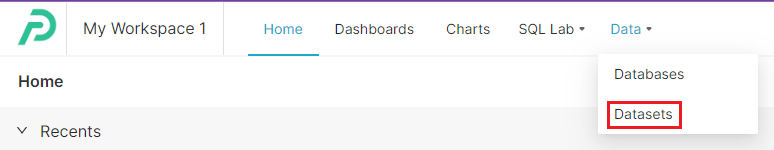
- Click on the Import Icon at the top right corner.
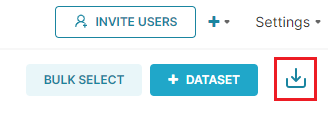
- Click SELECT FILE to upload the ZIP file.
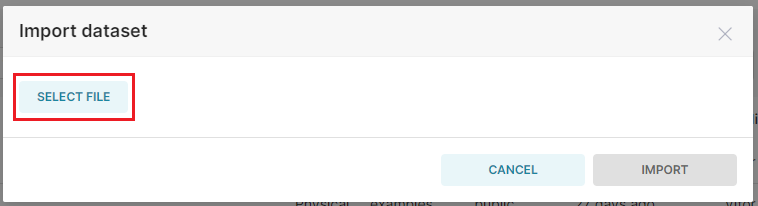
- Click IMPORT.
Even though the ZIP file from an export includes the database(s) used by the dataset(s), for security reasons, the file doesn't include the password(s) used for the database connection(s). In case the database(s) aren't connected to Preset in the destination Workspace yet, you'll be prompted to enter the database password(s) to successfully establish the connection(s).
Separately, in case the dataset already exists on the destination Workspace, you'll be prompted to overwrite it.
Migrate Datasets Using the Preset API
Users can use the Export Datasets endpoint and the Import a Dataset endpoint documented on our API documentation.
