- 20 May 2025
- 1 Minute to read
- Print
- DarkLight
- PDF
Starter Plan Limits
- Updated on 20 May 2025
- 1 Minute to read
- Print
- DarkLight
- PDF
If you are on the Preset Starter Plan, you receive many perks -- for free! To explore all of the Preset Plans see our Pricing page.
Starter Plan Features
The Starter Plan currently offers the following:
- 5 users
- 1 workspace
- Unlimited dashboards and charts
- No-code chart builder
- Collaborative SQL editor
- Over 40 visualization types
- Chart and dashboard cache
- Semantic layer
All users on the Starter Plan are Team Administrators with the highest level of user management and data access permissions.
Preset may change the makeup of the Starter Plan from time to time without prior notice.
Starter Plan Limitations
Compared to paid Preset plans, the Starter Plan doesn't offer any of the following:
- Additional users
- Granular permission management
- Additional workspaces
- SSO or SCIM (SAML)
- SSH tunneling or private link to your warehouse
- Managed private cloud
- Alerts & reports
- Custom logo
- Custom colors
- Team usage metrics
- Query audit logging
- API access
- Embedded dashboards
If you're interested in exploring these functionalities, check out our Professional Plan or contact our team about the Enterprise Plan.
Workspace Access and Hibernation
If a workspace in a Starter Plan hasn't been accessed within the last 30 days, Preset will hibernate the workspace within our cloud infrastructure. When a workspace is hibernated, it will no longer be accessible. At the same time, no user data is lost.
Hibernation Process
If the workspace hasn't been accessed by any user in the last 30 days, the workspace will show a notification that the workspace is under hibernation.
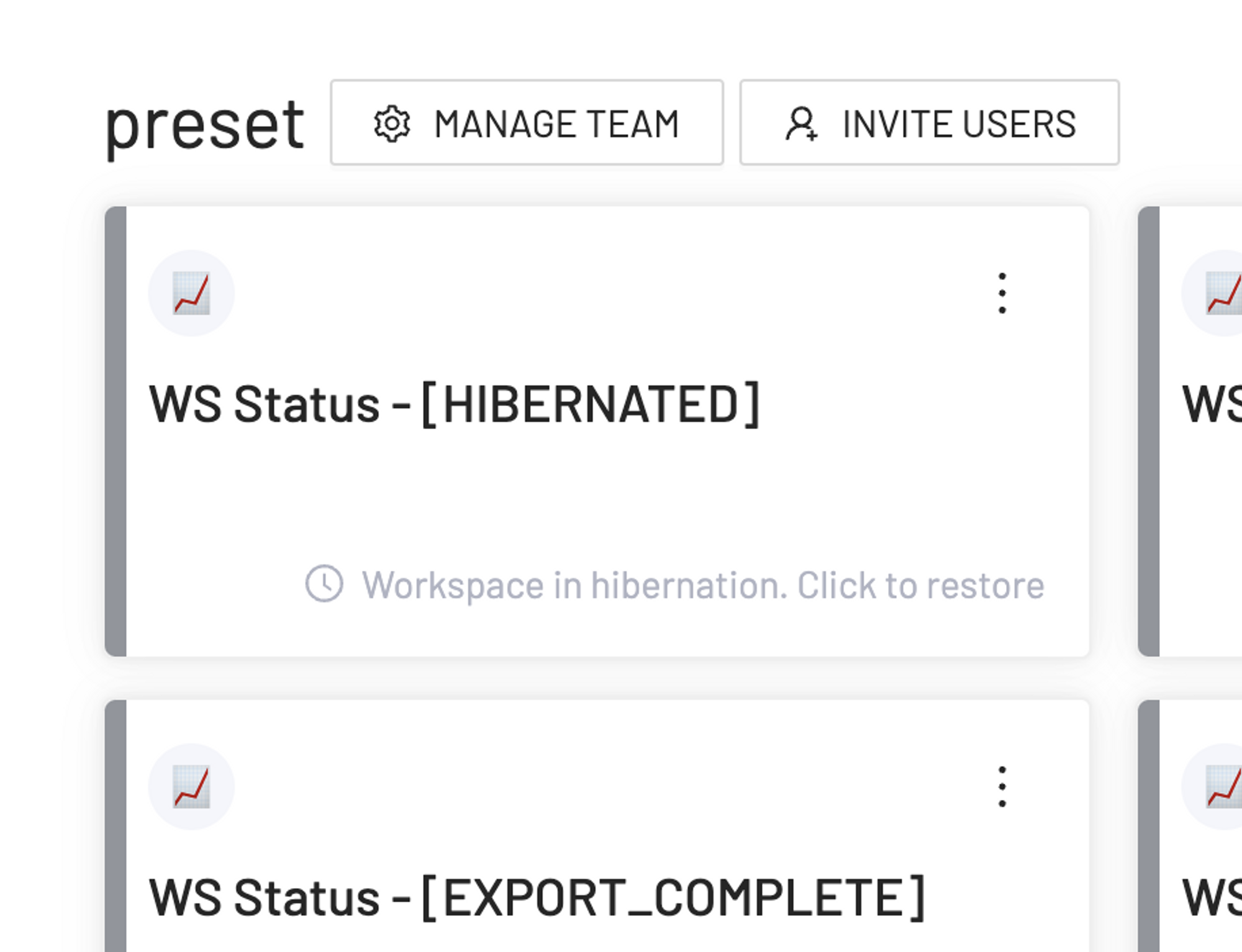
When a user wants to re-access a hibernated workspace, they can click the workspace card and the workspace will be updated. This update can take up to a few minutes for the workspace to be restored. Once updated, the user can re-access it with all their previous data intact.
Hibernation Considerations
Free customers will see their workspaces automatically hibernated if they don't access to them in a period of time. Users can re-access the workspace on their Starter Plan team to reset the hibernation countdown.
